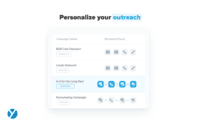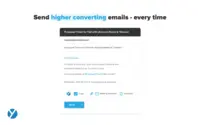Overview
What is Yesware?
Yesware, from Vendasta since the October 2022 acquisition, is a service for salespeople that helps them close deals faster. An email service tracks email, templates responses and syncs to CRM.
Great for outbound campaigns - careful with your email domain health!
Say yes to Yesware!
I heart Yesware
Save time with templates and campaigns
Easy to use email template tool
Yesware keeps me on track!
Perfect fit for SMB trying to start and scale their Outbound efforts
Awesome for those who prospect a lot!
Email tracking and templates at its best!
Great value email engagement tool for smaller sales teams
A must have tool to improve sales results!
Yes to Yesware
Yesware's Email Tracking and Analytics Are A Must
Yesware is now an essential tool!
Great tool for tracking emails
Awards
Products that are considered exceptional by their customers based on a variety of criteria win TrustRadius awards. Learn more about the types of TrustRadius awards to make the best purchase decision. More about TrustRadius Awards
Reviewer Pros & Cons
Pricing
Pro
$19
Premium
$45
Enterprise
$85
Entry-level set up fee?
- No setup fee
Offerings
- Free Trial
- Free/Freemium Version
- Premium Consulting/Integration Services
Starting price (does not include set up fee)
- $19 per month
Product Demos
Demo Diaries: Ep 043 | "Training Your Sales Teams To Understand Their Buyers"
Live Demo of Yesware
Yesware Demo - PremedRevolution.com
Product Details
- About
- Integrations
- Competitors
- Tech Details
- FAQs
What is Yesware?
Yesware is a Vendasta solution since the October 2022 acquisition.
Yesware Screenshots
Yesware Video
Yesware Integrations
Yesware Competitors
Yesware Technical Details
| Deployment Types | Software as a Service (SaaS), Cloud, or Web-Based |
|---|---|
| Operating Systems | Unspecified |
| Mobile Application | Apple iOS |
Frequently Asked Questions
Comparisons
Compare with
Reviews and Ratings
(178)Community Insights
- Business Problems Solved
- Recommendations
Yesware is a versatile tool that has been widely used by various teams and departments within organizations. Users have found the product helpful in tracking email interactions, such as opens, clicks, and attachment views, to better gauge interest from sales prospects. It has also been used for mass communication and driving awareness and interest in products or services through outbound campaigns. Yesware's integration with Salesforce has enabled sales teams to track performance, manage leads, and automate tasks efficiently. Additionally, users have appreciated the insights provided by Yesware, allowing them to make data-driven decisions and improve their email content and subject lines for better engagement. Overall, Yesware has solved the problem of structuring and streamlining outreach efforts while saving time for sales representatives through its automation features and analytics capabilities.
Users commonly recommend Yesware for managing emails and sales purposes. They advise giving it a try as it is easy to set up campaigns and valuable for selling. Users find Yesware easy to use and a great tool, although they have encountered challenges with scheduling and attachment tracking. The ability to track emails sent and open rates is highly appreciated. Yesware is recommended for follow-ups, recaps, and prospecting, especially for sales purposes. Users suggest utilizing as many features as possible for insightful analytics and recommend providing feedback for product enhancements. Not using Yesware is seen as a missed opportunity, as it is efficient, effective, and productive for email communication. Users consider Yesware worth the money for tracking and responding to email messages. It is also recommended for tracking receipt of emails without read receipts, high volume email communications, leveraging templates, and B2B sales. Users mention the convenience of Yesware in tracking emails and setting up reminders for follow-ups. They plan to keep using Yesware as they have not found any other solution that comes close to its UX and functionality for Gmail users. Users advise starting with small campaigns and gradually increasing the number of emails.
Attribute Ratings
Reviews
(1-25 of 43)- Organize campaigns.
- Track email opens.
- Save templates for commonly used emails.
- False tracking notifications on link clicks.
- Sending all emails immediately can hurt domain health.
- Deeper connections with phone or LinkedIn.
I heart Yesware
- Sales resourcing.
- Lead tracking.
- Lead scoring.
- Better understanding or email forwards.
- Tie-in/integration with Active Campaign CRM.
- Bulk billing.
Easy to use email template tool
- Simple to use
- Templates
- Email tracking
- Campaign sending
Yesware keeps me on track!
- Campaigns
- Touch cadence
- Tracking
- Email opens are not always accurate
- Campaigns can sometimes be thrown off with auto-replys
- Email tracking.
- Sequencing.
- Campaigns.
- Pre and Post Sales Support.
- Occasional Lags for email templates.
Wherein we had specific problems we wanted to solve.
-We needed a solution for a smaller team within our bigger sales team.
-We needed a solution to be easy to use point and click and did not require any setup.
-We needed to have a better solution to YAMM.
Awesome for those who prospect a lot!
- Track opens
- Tracks clicks
- Dashboard
- Some companies have the ability to block the tracking, would love for Yesware to be able to get around this
- Integrates with Outreach but why then two solutions?
- Make sure you don’t have internal toggled on because it can confuse you as to who opened or clicked.
Email tracking and templates at its best!
- Email tracking
- Email templates
- Mail merges
- Not a fan of the transition to campaigns from mail merges. The idea is a good one but in practice it is much more clunky and often causes mistakes.
- I would love for templates to be smarter. Give the option for if-then templates.
- colleague tracking is annoying because it cannot specify which recipient opened the email if you sent to multiple colleagues.
- Email Deliverability
- Mail Merge Personalization
- Email Analytics
- The ability to unwrap iframe embeds on email (e.g. if I send a Vimeo link over email, have that video thumbnail show and link out to a video)
- Removing recipients from a campaign. If my ruleset is to remove a contact from a sequence after he/she replies, sometimes a person will reply from another email and Yesware doesn't recognize it. (e.g. if I add jeff@amazon.com to my campaign and jeff.bezos@amazon.com replies to my thread, Yesware will still send an email to jeff@amazon.com unless he is manually removed)
A must have tool to improve sales results!
- Provides insights on which subject lines are resulting in the highest open rates
- Allows us to send proposals or any attachment and get granular data as to how many times it was viewed, how long they viewed a particular slide, etc.
- Track engagement
- Sending to multiple recipients: No insights as to which specific individual opened, clicked, etc
- Can’t track for some organizations that block the ability to do so (not really something Yesware can control)
- Direct dials from email inbox
Less appropriate for internal tracking (sales people don’t care to see who viewed something if sending internally)
Yesware is now an essential tool!
- Email open tracking.
- Templates are great.
- The overall user interface is not the most intuitive visually.
Great tool for tracking emails
- Email tracking
- Reporting
- Sometimes shows a false ‘message has been read by the receiver‘ because they use a firewall.
- Should be able to use it seamlessly on mobile phone.
Good for smaller teams
- Sharing templates was relatively easy with the platform.
- Controlling mass email sends - it is an easy setting to toggle on and off so that people can or cannot send emails to a mass distribution list.
- Sharing templates with specific groups - this is something Yesware did well where you could designate specific folders for templates which made it easy for the team to find the most relevant templates.
- Salesforce integration - this left a lot to be desired and reporting between the two was pretty non-existent.
- Reporting - This is a massive issue because the reporting was not only difficult, but a lot of data was lacking in terms of being actionable.
- Limited functionality for cadence creation. It was more used for templates, which made it hard for the team to use to maintain engagement.
Yesware is great for small teams & strategic outreach
- Reminders.
- Templates.
- Keeping track of emails sent.
- Not as robust as its competitors.
- The sequencing can be challenging and rigid.
- Does not integrate with Gmail as smooth as it should.
Great for sales, but needs some work
- Immediate notifications.
- Allows you to track when an attachment was opened.
- Allows you to create templates.
- Attaching files to Yesware has to be done one at a time. Very time-consuming.
- The notification for when a person opens an email isn't always accurate.
- The templates are very janky and take time to format.
YesWare will get the job done for most.
- Email campaigns. I found YesWare very easy to run targeted email programs with good tracking mechanisms in place, even for the free version.
- Templates. This is very helpful for junior SDRs or AEs to be able to leverage what others have used and not recreate the wheel every time.
- Simplify building campaigns. The templates are great and it inspires collaboration across the internal teams. That said, there is always room for improvement on targeting audiences and maximizing the tool.
- Campaigns will erase if not saved ASAP. Had this happen numerous times and there was not an autosave and if you hit the wrong button the entire campaign would disappear.
Yesware is helpful
- Yesware does a good job on keeping analytics of the emails. Information that can be very useful for sales.
- A very timely alert of when emails are being opened.
- It does a great job organize email templates and making them very easily accessible.
- Yesware informs me when I open my own prior emails, which can useless and misleading
Finding prospects made easy
- Templates: Monitors the best performing templates.
- Tracking: Monitors emails that are opened and how often this occurs.
- Links: Monitors whether users have clicked on links and attachments within the email.
- Send Later: It would be helpful if there was a folder outside of drafts where emails could be stored.
Yes to Yesware!
- Tracking open rates, link click rates, and reply rates. This allows us to compare different templates in order to see which allows for the most interactions and meetings set directly from email engagement.
- Seeing exactly when someone opens an email and whether it is in their normal location. Also if they are opening on a mobile device versus a computer to be able to organize the set up of the email in a more beneficial way.
- Being able to save Templates for Mail Merges to avoid the duplication of effort that other mass email systems utilize.
- Currently, if you send a personal email to more than one recipient it will only tell you that "someone" opened the email, it would be nice to know which of the 4 people it was CC'd to actually opened it.
- With the last update from Google/Gmail, it made it so that Yesware reporting was a bit off. If the sender opened an email they would get the notification that "someone" opened it, despite the fact that is supposed to only be for recipients.
- Despite being a Team Leader or Manager, there does not seem to be a way to track the stats of the others on your team, which makes reporting a very difficult and time-consuming task. If this is possible it is not user-friendly in that it is not easily accessible.
- Sync emails into SalesForce
- Book a Time to avoid back and fourth emails to set up meetings
- Sync Events into Salesforce from gmail calendar
- Track Opened emails
- Campaign reporting. Being able to see where individuals are at the in the campaigns, how campaign templates are doing from a productivity standpoint
- Auto checking invalid email boxes inside of Salesforce
An essential tool for sales teams
- Ability to upload an entire excel sheet/CSV of contacts. Huge for avoiding to have to upload individuals manually.
- The multi-touch function, where you can send a prospect multiple emails, automatically, throughout the course of weeks/months and keep them engaged. Super helpful.
- The scheduling functionality. Some people check email first thing in the morning and are extremely busy during the day. The ability to schedule an email to go out at, for example, 7AM - is extremely effective and gives you a chance to make a touchpoint at a time when you otherwise wouldn't have been able to.
- I used to think that a LinkedIn Sales Navigator integration would be ideal, and then they rolled it out!
- One thing would be to find a way to auto-populate my signature line into the merge as opposed to copy/pasting it every time (but not the end of the world).
Yesware - very solid tool for engaging with prospects, partners, and sales pipeline
- Email tracking, read receipts
- Lead/contact management
- Planned and automated cadences
- Personalizable and shareable templates
- We don't use Yesware's dialer tool because it doesn't measure up to the quality or speed of their competitors
- Yesware has kept on a legacy tool, 'MailMerge' which is essentially duplicative to the main tool 'Campaigns', but has one neat feature that allows us to 'CC' another recipient, which is useful we want to reach out to two people at the same account
- Yesware makes sure that users don't add the same prospect to multiple email/call campaigns, but it does not offer that safety measure across users, so theoretically, two sales/marketing reps can be reaching out to the same person
Yesware is not as well suited for large-scale marketing operations that don't want to take the time to personalize their outreach. It is not a competitor for Marketo, but is more of a personal tool for individual reps to follow up with their leads and contacts.
Yesware direct user point of view
- Dashboards with open, clicks, downloads, and replies help teams track the effectiveness
- Real-time alerts increase contact rates and lets reps know when to reach out.
- Adding custom fields and mapping to a CSV file allowed for a more personal touch in mass communication
- Not being able to change subject lines for email campaigns per recipient impacted open rates
- Suited for teams sending a lot of email campaigns where one-offs would exhaust resources.
- Less appropriate if you are trying to nurture recipients based off of actions or track digital footprint.
- If you have a big sales org and use Gmail the team will love being able to insert templates or run follow up campaigns to re-engage opportunities.
Yesware is great for solo users and small teams
- Drip email campaigns.
- SalesForce integration.
- Automatic data manipulation.
- Managing cadences can be cumbersome.
- The UI's logic (or intuitiveness) could use some help too.
Yesware for Outbound Sales
- Email Tracking
- Email Opens
- Reporting
- Better teams functionality
- Better Reporting
- Clean up notifications
- Ability to send staged emails and replies to previous emails
- Sales found the per-person reporting useful.
- Mass reporting was severely lacking for data analysis
- It was difficult to honor people's requests to unsubscribe.
- one-to-few email campaigns
- targeted sales efforts
- an email automation platform
- marketing teams